As per RFC 7208 Section 3.1, the developers felt the necessity to assign a new DNS RR type. However, in 2014, it was deprecated as they discovered that TXT type RR was a better choice for SPF records.
Today, SPF records must only be published as a DNS TXT RR; otherwise, it will encounter the “The DNS Record Type 99 (SPF) Has Been Deprecated” error.
Why Was the ‘SPF’ Record type Deprecated?
During the initial phase, the regulations were tighter, which triggered the developing team to assign new DNS RR types for SPF records. Many years later, the scenario has changed, and the regulations have been relaxed, leading to the depredation of the SPF record type.
Another reason for this decision was its failure to align well with DNS servers and provisioning systems. However, some domain providers still offer the ‘SPF’ record type. So, if everything seems fine with your record, but it is based on the SPF type, then it’s likely to explore the “The DNS Record Type 99 (SPF) Has Been Deprecated” error, which would make your record invalid.
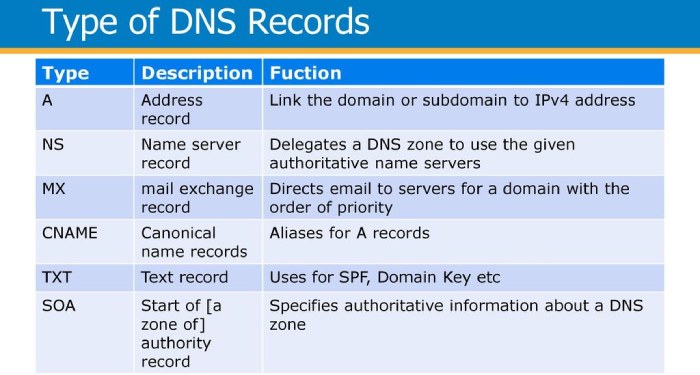
Image sourced from ilikehksm.life
Creating an SPF Record of TXT Type
Start by gathering an extensive list of all the IP addresses and email servers that are authorized to send messages as representatives of your organization and using your domain name. Don’t forget to include the sending sources of third-party vendors who send emails on your behalf. Also, consider adding ESPs and on-premises mail servers for a non-erroneous record and better email delivery.
Steps to Generate a Record
- After generating a list of reliable IP addresses, the next step is to use an SPF record generator (online tool) to draft your domain’s SPF record by specifying the version number. As of now, there is only one SPF version, so it will always begin with v=spf1.
- Use this tag as a prefix to all the IP addresses that you compiled in the first step, for example, v=spf1 ip4:123.345.567 -all, where 123.345.567 is the sending server’s IP address. Also, make sure that you follow this step for the third-party vendors that you included in the list.
- End your record with either –all or ~all tag to specify hardfail or softfail.
Who is Responsible for Publishing the SPF Record On Your DNS?
It’s usually the responsibility of your DNS manager to publish the SPF record generated using the above steps. This could be an internal position in your organization, or you can ask your DNS provider to help you with this.
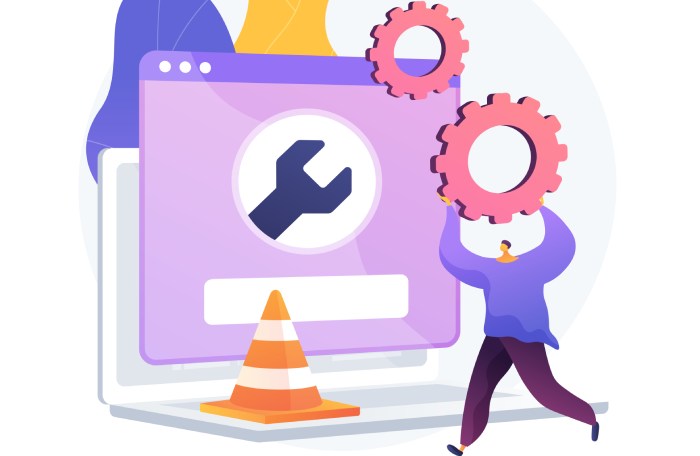
Testing Your Record
Once you have created a TXT record type for SPF to overcome the “The DNS Record Type 99 (SPF) Has Been Deprecated” error, you need to run it through a credible SPF lookup tool. This will ensure there are no syntactical and configurational errors that can impact your domain’s email delivery.
We are Here to Help You With SPF Permerror
On running your SPF TXT record through a lookup tool, if you encounter the ‘too many DNS lookups’ error, then try our automatic SPF Flattening tool. It will replace IP addresses with their domains, thus eliminating the need for multiple lookups.
You can speak to us today to resolve SPF issues.






